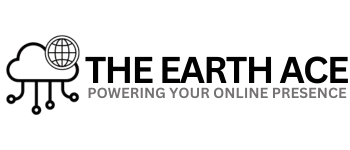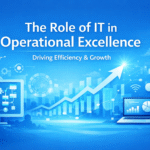How a Good Dashboard Design Boosts User Productivity
In today’s digital-first workplace, businesses generate massive amounts of data daily. While data is a powerful resource, it becomes overwhelming without proper visualization. This is where good dashboard design boosts user productivity, turning complex data into actionable insights. A well-structured dashboard doesn’t just display information—it empowers teams to work smarter, make faster decisions, and achieve better results.
Why Dashboard Design Matters
A dashboard is the central hub of information for managers, analysts, and teams. When poorly designed, it creates confusion, slows decision-making, and reduces efficiency. On the other hand, a good dashboard design organizes data into a clean, easy-to-navigate interface. This clarity improves focus, reduces information overload, and ensures users can instantly access the insights they need.
Key Features of a Good Dashboard Design
1. Simplicity and Clarity
A well-designed dashboard avoids clutter. By using clear labels, visual hierarchy, and intuitive navigation, it ensures users don’t waste time searching for critical information. Simplicity leads to faster task completion and higher productivity.
2. Real-Time Data Access
Modern businesses rely on quick decisions. A dashboard that updates data in real-time eliminates delays and ensures accuracy. This boosts confidence in decision-making and prevents costly mistakes.
3. Customization and Personalization
Not every user needs the same information. A good dashboard design allows customization so individuals can focus on what matters most to their role. Personalized dashboards reduce distractions and enhance efficiency.
4. Visual Storytelling
Data presented in charts, graphs, and heatmaps is far more effective than raw numbers. Visual storytelling transforms complex data into actionable insights, helping teams understand trends and patterns quickly.
How Good Dashboard Design Boosts Productivity
A well-structured dashboard directly impacts productivity in several ways:
-
Reduces Cognitive Load: Users spend less time analyzing scattered data and more time executing tasks.
-
Speeds Up Decision-Making: Real-time insights enable managers to act quickly and effectively.
-
Enhances Collaboration: When dashboards are intuitive, teams can easily share insights and align strategies.
-
Improves Goal Tracking: Clear KPIs and metrics help users stay focused on business objectives.
By combining these benefits, good dashboard design boosts user productivity while fostering a data-driven culture within organizations.
Best Practices for Designing Productive Dashboards
-
Prioritize Key Metrics: Display only the most important KPIs upfront.
-
Use Visual Balance: Maintain a clean layout with logical grouping of information.
-
Ensure Mobile Responsiveness: A dashboard that works across devices enhances accessibility.
-
Leverage User Feedback: Continuously improve design based on how users interact with the dashboard.
Implementing these practices ensures dashboards remain useful, relevant, and productivity-focused.
Final Thoughts
In a world where data drives every decision, dashboard design plays a crucial role in workplace efficiency. By focusing on clarity, personalization, and usability, organizations can create dashboards that reduce complexity and improve outcomes. Ultimately, a good dashboard design boosts user productivity, turning data into a strategic advantage.