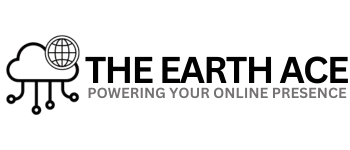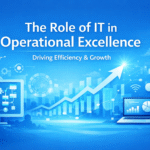Dark Mode UI: Why Modern Businesses Are Adopting It in Their Apps
Dark Mode has become more than a visual trend — it’s now a user experience standard. From Apple and Android to YouTube, Slack, and countless productivity apps, the shift toward dark UI themes is reshaping how people interact with digital platforms. But this isn’t just about aesthetics. For modern businesses, implementing dark mode offers functional, psychological, and competitive advantages.
In this blog, we explore why businesses are embracing dark mode, the UX and technical benefits, and how to implement it effectively in your app.
🌙 What Is Dark Mode?
Dark mode is a UI display setting that swaps the typical light background for darker tones — usually black, dark grey, or navy — while keeping text and key elements in lighter shades. It reduces light emission from screens while maintaining readability.
🔍 Why Businesses Are Adopting Dark Mode in 2025
✅ 1. Improved User Experience (UX)
Dark mode reduces eye strain, especially in low-light environments — making it ideal for users who work or scroll at night. This enhances comfort, engagement, and session duration.
81.9% of people use dark mode on their phones whenever available (Android Authority, 2024).
✅ 2. Increased Battery Efficiency (on OLED/AMOLED screens)
On devices with OLED or AMOLED displays, black pixels consume less power — translating to longer battery life for users. This is especially important in productivity, messaging, and social media apps.
✅ 3. Modern, Sleek Aesthetics
Dark UIs feel futuristic, professional, and minimal. They align well with modern branding and visual trends, giving businesses an edge in perceived product quality.
✅ 4. Accessibility & Personalization
Dark mode supports accessibility needs — particularly for users with visual sensitivity or light-triggered migraines. Offering light/dark modes gives users control over their experience, boosting satisfaction.
✅ 5. Competitive Differentiation
Users now expect dark mode as a feature. Businesses without it may appear outdated or inflexible. It’s not just a bonus anymore — it’s part of modern UX standards.
🛠️ Design Considerations for Dark Mode
Dark mode isn’t just about flipping colors. Bad implementation can hurt readability and brand integrity. Here’s what to consider:
-
Avoid pure black (#000000) — Use dark greys to reduce harsh contrast
-
Maintain color accessibility — Test for color blindness and contrast ratios
-
Use elevation wisely — Shadows and gradients help separate UI layers
-
Highlight with accent colors — Bright CTAs stand out more in dark mode
-
Respect branding — Ensure logo and brand colors adapt to both modes
Conclusion: Dark Mode Is No Longer Optional
For businesses aiming to build modern, user-first apps, dark mode is no longer a “nice-to-have” — it’s a strategic UX decision. It enhances comfort, lowers energy use, and aligns your product with the visual expectations of today’s users.