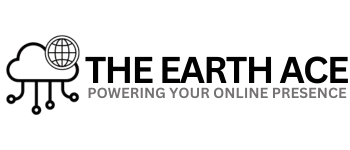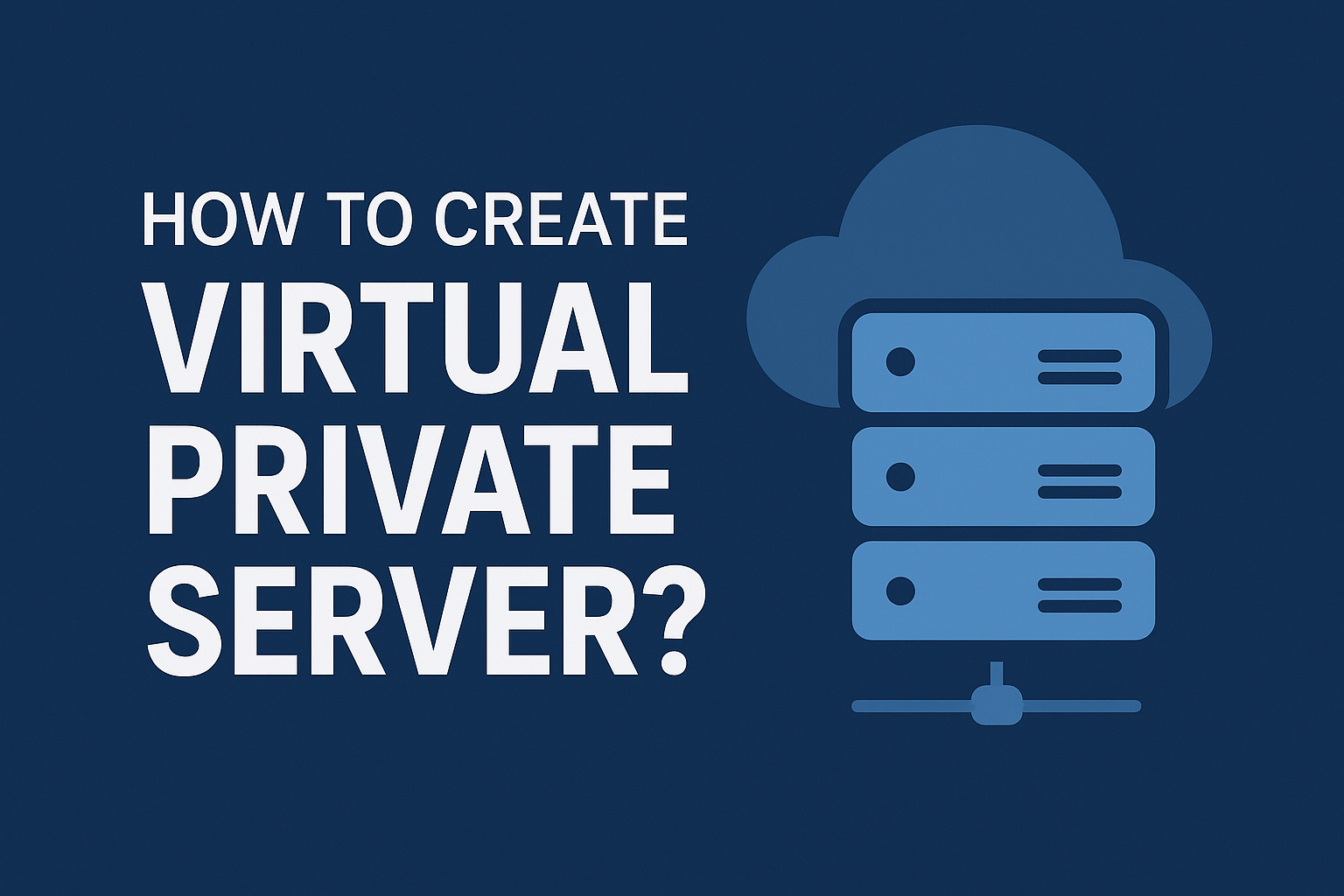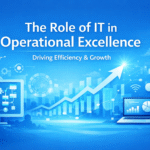How to Create a Virtual Private Server (VPS)
A Virtual Private Server (VPS) is a type of hosting where a physical server is divided into multiple virtual servers using virtualization technology. Each VPS functions like a standalone system with its own resources such as CPU, RAM, storage, and operating system.
Compared to shared hosting, a VPS offers better speed, control, and security — without the higher cost of a dedicated server. If you want to host websites, apps, or run custom environments, learning how to create a virtual private server is a crucial skill.
⚙️ Step 1: Choose a Reliable VPS Hosting Provider
The first step in creating a VPS is selecting a trusted hosting provider. Some of the best options include DigitalOcean, AWS, Google Cloud, Linode, and Vultr.
When choosing, consider these factors:
-
Server location: Pick one close to your target audience.
-
Pricing plans: Start with a basic plan (1 GB RAM, 25 GB storage).
-
Customer support: 24/7 technical help is essential.
-
Uptime guarantee: Look for 99.9% or higher.
Once you’ve selected your provider, create an account and access your control panel or dashboard.
💻 Step 2: Select Your Operating System (OS)
Most VPS providers let you install either Linux (Ubuntu, CentOS, Debian) or Windows Server.
-
If you’re new to servers, Ubuntu is the best beginner-friendly choice.
-
For enterprise software, Windows Server might be more suitable.
After choosing the OS, your provider will automatically deploy a fresh VPS instance for you — usually within a few minutes.
🔐 Step 3: Access Your VPS via SSH (for Linux) or RDP (for Windows)
Once your VPS is created, you’ll receive login credentials.
-
For Linux servers, connect using SSH (Secure Shell) from your terminal:
-
For Windows servers, use Remote Desktop Protocol (RDP) to connect.
Now you have full control of your virtual environment.
🔄 Step 4: Update and Secure Your VPS
Security should always come first. Run the following commands to update your system (for Linux):
Then:
-
Change your root password.
-
Create a new user and disable direct root login.
-
Configure a firewall (UFW or iptables) to block unwanted traffic.
-
Install fail2ban to prevent brute-force attacks.
For Windows, ensure Windows Defender Firewall is active and apply regular updates.
🧩 Step 5: Install and Configure Software
Your VPS is now ready to host applications. You can install:
-
Web servers like Apache or Nginx.
-
Database servers like MySQL or PostgreSQL.
-
Control panels like cPanel, Plesk, or Webmin for easy management.
Once configured, you can upload your website files, set up domains, and launch your project online.
🚀 Conclusion: Take Control of Your Hosting with VPS
Creating a Virtual Private Server may sound technical, but following these steps makes it straightforward. From selecting a host to securing and managing your environment, VPS gives you freedom, scalability, and power unmatched by shared hosting.
Start today — and experience the speed, stability, and full control of your very own VPS.