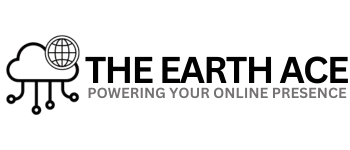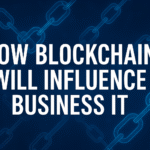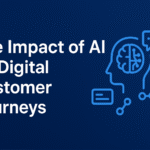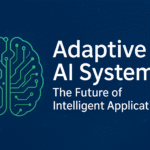How to Build a User-Friendly Web Portal from Scratch
Creating a web portal that is both functional and user-friendly is essential in today’s digital-first world. Businesses, startups, and service providers rely on web portals to streamline customer engagement, simplify processes, and provide seamless online experiences. If you are wondering how to build a user-friendly web portal from scratch, this guide covers all the essential steps you need to follow.
Step 1: Define the Purpose and Audience
The first step in building a web portal is defining its purpose and identifying the target audience. Ask yourself:
-
What problem will the portal solve?
-
Who will use it—customers, employees, or partners?
-
What features are necessary for smooth interaction?
A clear purpose ensures your web portal is not overloaded with unnecessary elements and remains easy to navigate.
Step 2: Plan the Features and Functionality
Once the purpose is clear, list down the features and functionalities your portal should have. For example:
-
User registration and login system
-
Personalized dashboards
-
Search functionality
-
Secure payment gateway (if applicable)
-
Mobile responsiveness
Planning features early helps avoid confusion during development and ensures you focus on what matters most for usability.
Step 3: Choose the Right Technology Stack
The technology stack you select determines how scalable and reliable your portal will be. Common options include:
-
Frontend: HTML5, CSS3, JavaScript frameworks (React, Angular, Vue.js)
-
Backend: PHP, Node.js, Python, or Java
-
Database: MySQL, PostgreSQL, MongoDB
Selecting the right tech stack ensures faster performance and better adaptability as your portal grows.
Step 4: Design a User-Centric Interface
A user-friendly interface (UI) is the heart of a successful web portal. Keep these design principles in mind:
-
Simple navigation with minimal clicks
-
Clear call-to-action (CTA) buttons
-
Consistent color scheme and typography
-
Optimized images for faster loading
A clean design not only attracts visitors but also improves engagement and satisfaction.
Step 5: Ensure Mobile Responsiveness
With more than half of internet traffic coming from mobile devices, your web portal must be responsive. Test layouts on different screen sizes and devices to ensure smooth navigation. A mobile-friendly design improves SEO ranking and user retention.
Step 6: Prioritize Security and Speed
Security and speed are two factors that directly affect user trust. To achieve this:
-
Install SSL certificates for data protection
-
Use secure authentication methods
-
Enable caching and content delivery networks (CDNs)
-
Optimize code and images for faster loading
A secure and fast-loading web portal keeps users coming back.
Step 7: Test and Launch
Before launching, conduct rigorous testing to identify bugs and usability issues. Test for:
-
Cross-browser compatibility
-
Loading speed
-
Broken links
-
Security vulnerabilities
Once tested, launch the portal and monitor its performance closely. Collect user feedback to make improvements over time.
Step 8: Regular Maintenance and Updates
Building a portal is not a one-time task. Regular updates, bug fixes, and feature enhancements are necessary to keep it user-friendly and competitive. Consistent maintenance ensures your portal adapts to evolving user needs.
Conclusion
Knowing how to build a user-friendly web portal from scratch involves careful planning, intuitive design, and a focus on usability. By defining the purpose, choosing the right technology, and prioritizing mobile responsiveness and security, you can create a portal that delivers long-term value. Regular updates and testing will help you stay ahead in today’s competitive digital landscape.